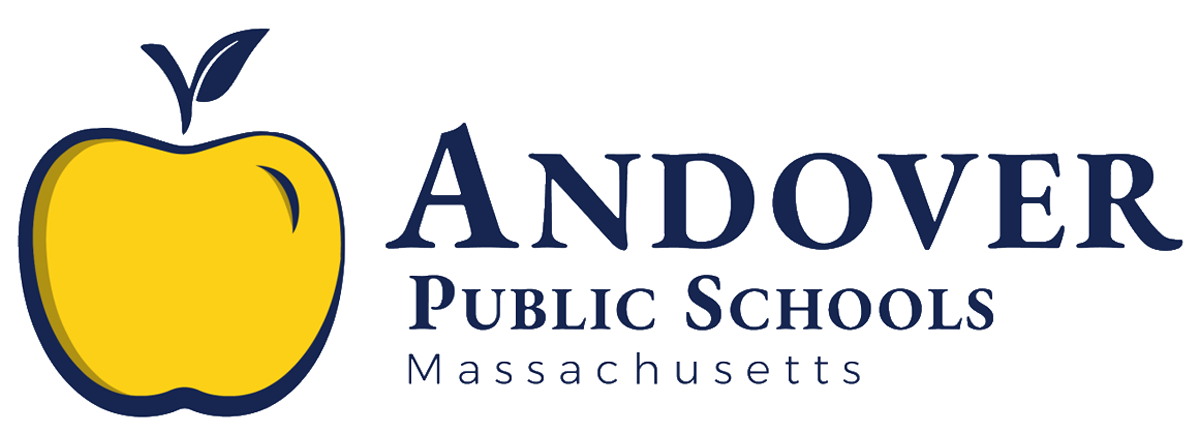Microsoft Teams
Accessing Microsoft Teams from your Desktop or Laptop
To access Microsoft Teams from your desktop or laptop use the following link. When using this link to sign into your Teams account use your network username and password.
Your ‘Teams’ have been preassigned. If you need to have an additional ‘Team’ created or modified, please send an email to etech@andoverma.us.
Training Materials
Please find training materials (below) to get you started with Microsoft Teams.
Accessing Microsoft Teams from your Mobile Device
Microsoft Teams is your hub for teamwork in Office 365. All your team conversations, files, meetings, and apps live together in a single shared workspace, and you can take it with you on your favorite mobile device. To download Microsoft Teams go to your App Store. When logging into your Teams account from your mobile device use your andoverma.us email (ex. firstname.lastname@andoverma.us).
Need Help..
If you have any questions or need help please send an email to etech@andoverma.us.